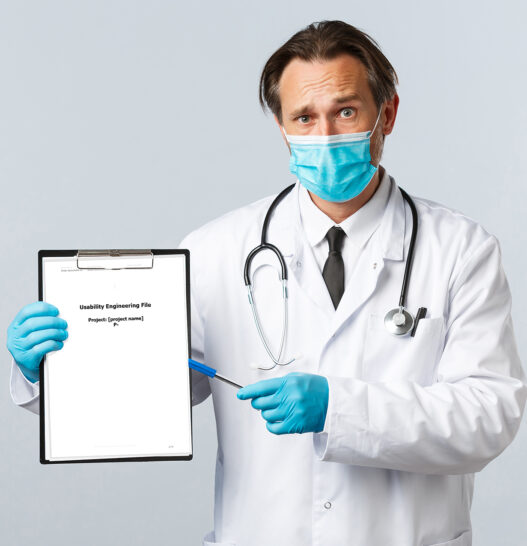Two key drivers in medical device development are medical and technical innovation. However, innovation in these areas does not guarantee success. In recent years, it has become increasingly important to integrate the product seamlessly into the user’s daily life. This is where user experience (UX) plays an increasingly important role.
But what exactly is user experience and how does it differ from usability? And how do you ensure that your medical device has a great UX?
This is the subject of this article. We want to show you 7 UX design mistakes that stand in the way of a great UX. But let’s start with the terminology.
What are usability and user experience?
Usability describes how effectively, efficiently and satisfactorily a product can be used. Excellent usability means that users can quickly achieve their goals with the product and make no mistakes in the process. Usability is mandated by regulatory requirements such as IEC 62366-1 and is a key part of conformity assessment.
User Experience (UX) goes even further, encompassing the user’s entire experience with the product. It includes all the emotions associated with the product. A product has a great UX when users love it and don’t want to use anything else. It doesn’t matter if the users are laymen or doctors.
If you want to delve deeper, here is an article on usability and here is one on user experience. But for now, let us look at typical UX design mistakes and how to avoid them.
UX design mistake 1: Insufficient or delayed user research
As we mentioned in the introduction, users have to love the product to experience a great UX. To achieve this in practice, it is essential to involve users at an early stage.
Typical mistakes:
- Development teams rely too much on assumptions about users and usage.
- Users are involved far too late. In the worst case, they are only involved in the summative phase.
- Real user requirements are not incorporated into the design.
The result is typically workflows that are built around the technology rather than the user. This makes a great user experience almost impossible.
How to do it better:
- Involve users early by conducting iterative testing in the early stages of development.
- Use methodical user research to understand real needs – for example, through interviews, observations and usability testing.
- Test prototypes regularly and make design decisions based on real-life usage scenarios.
UX design mistake 2: The user interface workflows do not match the user’s processes
The basis of any user interface should be that the workflows match the user’s tasks. This ensures that users can find their way around. It also makes them feel like they don’t have to adapt to the technology.
Typical mistakes:
- The most important workflows are not easily accessible.
- From the user’s point of view, the most important workflows have unusual steps or a different sequence.
- The information required for a workflow is located in different parts of the user interface.
Inefficient workflows in a cause frustration. They can also make processing slower than it could be. This is undesirable, not to mention dangerous, especially for medical devices.
How to do it better:
- The most important tasks should be easily and quickly accessible. This can be achieved, for example, through direct access or an efficient menu structure.
- Adapt user interface workflows to users’ tasks – not the other way around.
- Make sure that workflows include all the information and functions that users need to complete their tasks.
UX design mistake 3: Prioritizing functionality over usability
Many medical devices offer a wide range of features. However, this complexity should never result in a complex user interface.
Typical mistakes:
- The interface displays too much information at once. There is no prioritization of tasks.
- Navigation and menu structure is confusing. Frequently used functions are hard to find.
- Important tasks require too many steps to complete.
A too complex design means that users spend more time on routine tasks and get tired more quickly. Stressful situations increase the risk of use errors, which can have serious consequences in a medical environment.
How to do it better:
- Create a clear hierarchy of information and functions: Integrate only what is needed for the user’s tasks.
- Create a clear hierarchy of information and functions part 2: Structure content according to tasks
- Reduce complexity where necessary through user roles. Not everyone needs every feature.
UUX design mistake 4: Inconsistencies in the user interface
In practice, user interfaces are often not designed consistently.
Typical mistakes:
- Different icons and colors for the same functions.
- Same icons and colors for different functions.
- Inconsistent placement of controls on different screens.
- Lack of consistent language and terminology.
Users need to learn a user interface. The easier it is to learn, the better the user experience. Inconsistencies slow or prevent the learning process. This leads to errors and a poorer user experience.
How to do it better:
- Develop a design system that clearly defines colors, icons, fonts and interaction elements.
- Use a consistent UI structure based on a design grid so that users can quickly find their way around.
- Choose the user’s language for terminology and use it consistently.
In addition to improvements for the users, creating consistency has other benefits. For example, technical development is faster because the same elements can be used again and again.
UX design mistake 5: Lack of (good) feedback to the user
A good user interface ensures that users always know exactly what will happen next and what they need to do. So there is clear feedback to the user.
Typical mistakes:
- There is no confirmation after an action, creating uncertainty about the status.
- Error messages are unclear or unhelpful, so users don’t know how to respond.
- Warnings or alarms are too subtle and are easy to overlook.
Missing or poorly designed feedback can lead to uncertainty. Especially in the case of warnings and errors, this can lead to additional stress and errors. For excellent usability and user experience, this must be avoided at all costs.
How to do it better:
- Use visual, audio or haptic feedback to clearly communicate important status messages.
- Design warnings in a way that they can be noticed in real-life situations. They should also guide the user to take the right action.
- Error messages also need to be designed to be understandable and offer guidance.
UX design mistake 6: Putting appearance first
Many people equate excellent UX with ‘beautification’ at the end of the development process. We have already made it clear in the previous points that this does not work. But there is another danger in focusing on appearance.
Typical mistakes:
- Long animations that cost users time
- Choosing nice colors that do not provide enough contrast, e.g. to text.
- Avoid bright warning colors for aesthetic reasons.
A great look is important for a great user experience. But it should not take precedence over usability. The visual design, like the rest of the user interface, should support the user in accomplishing his or her tasks.
How to do it better:
- The visual design supports users in completing their tasks.
- Animations are used wisely. For example, they help users understand what is happening.
- The user interface is beautifully designed from the user’s perspective without compromising usability.
UX Design Mistake 7: Incomprehensible or inadequate instructions for use
Although the goal is always a self-explanatory user interface, medical devices require instructions for use (IFU). Unclear or overloaded instructions increase the risk of use errors and quickly lead to user frustration.
Typical mistakes:
- Texts that are too long and complicated without a clear structure.
- Lack of visual aids or interactivity.
- No simple step-by-step instructions for key functions.
IFUs that are unstructured or difficult to understand usually result in not being used. This means that all the information that users should be getting from the IFU is lost. In addition, poor instructions reduce usability and user experience.
How to do it better:
- Create clear, logically structured instructions using understandable language.
- Use images, diagrams and interactive elements to make complex content easy to understand.
- Integrate digital enhancements such as QR codes for video tutorials or interactive help systems.
- The IFU should also be tested with users.
Conclusion: UX is critical to the success of your medical device
An excellent UX is not a luxury, but a necessity for the success of a medical device. The UX design mistakes described here can have serious consequences – from inefficient processes to safety-critical user errors. At the same time, these problems can be avoided by integrating UX early and systematically into the development process.
By involving users at an early stage, adapting processes to the way they work and ensuring a clear, consistent design, you create the basis for an excellent user experience. This not only increases acceptance of the product, but also reduces risks and increases efficiency of use.
Especially in medical technology, where time, safety and precision are critical, a well-designed UX can make the difference between a successful product and a problematic one.
Do you more tips on how to design great medical devices? Download our guide ‘How to Design Compliant Kick-Ass Medical / Health User Interfaces’ here.
If you need help optimizing the UX of your medical device, we are happy to share our expertise. Contact us to work together on a user-friendly and safe product.